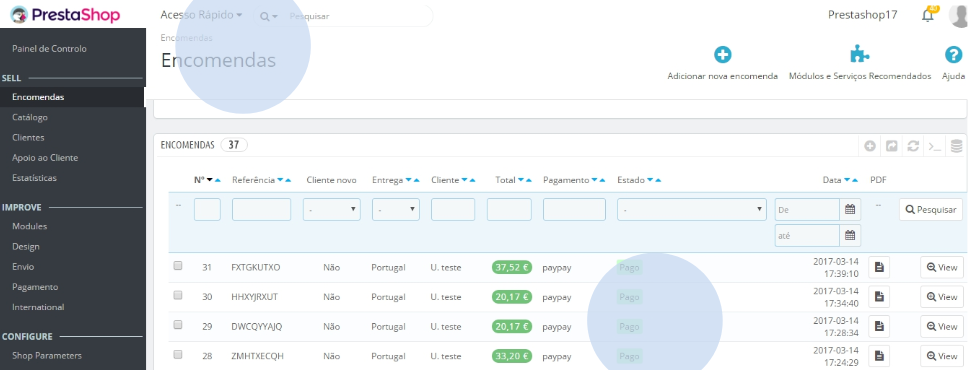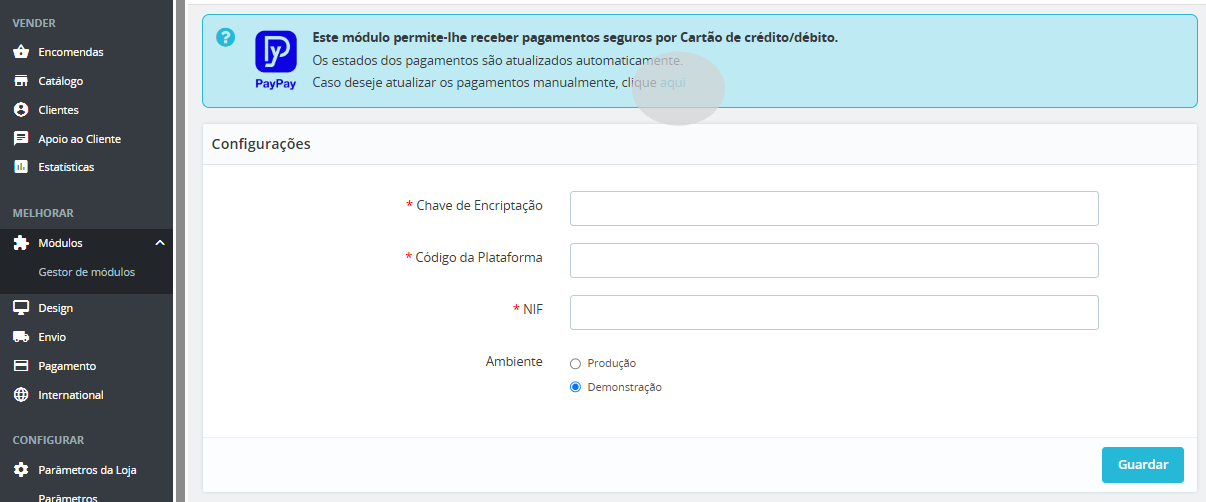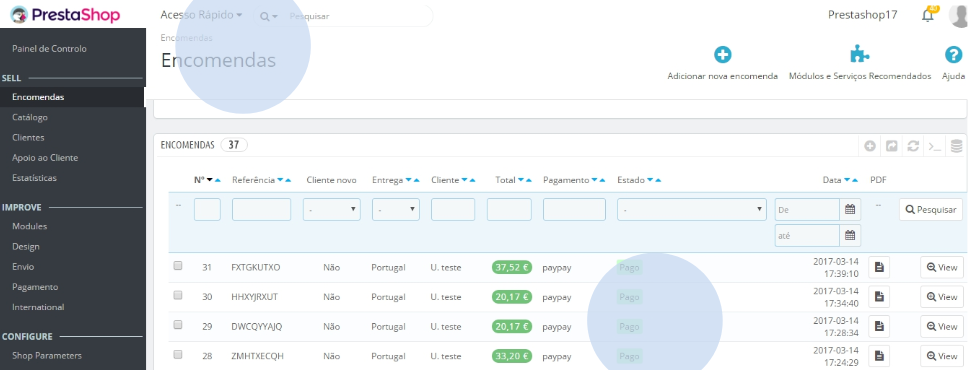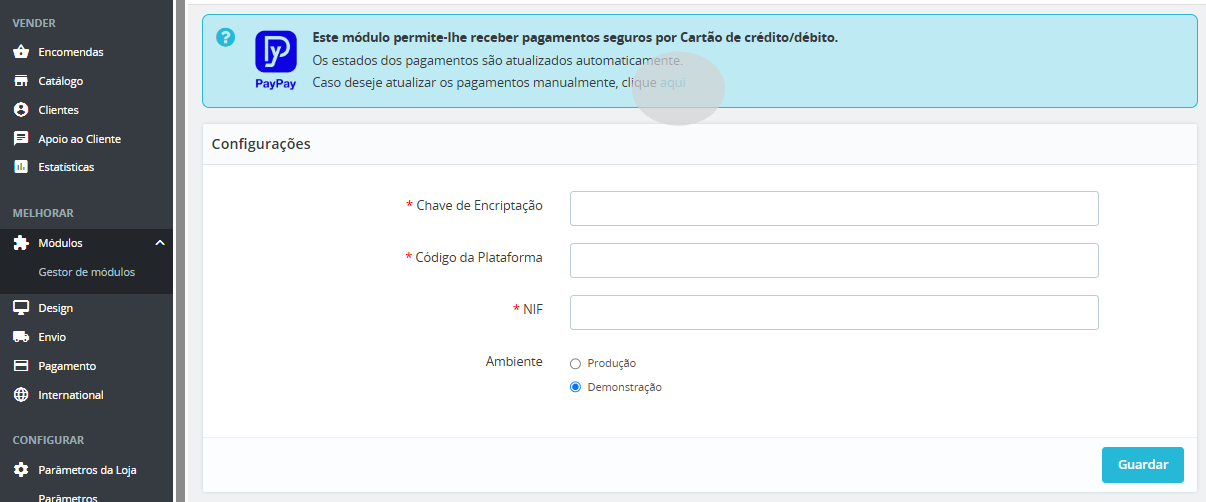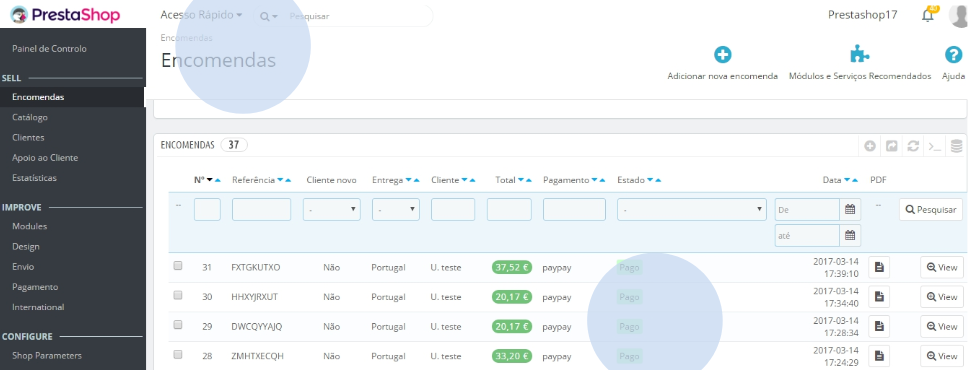Manual update of payments
All payments are processed automatically. However, if a payment has been made and the purchase status has not been updated, the administrator can do so manually. To do this, access the PrestaShop administration area, go to 'Modules' > 'Modules and Services', and click on the option 'If you wish to manually update payments, click here'.
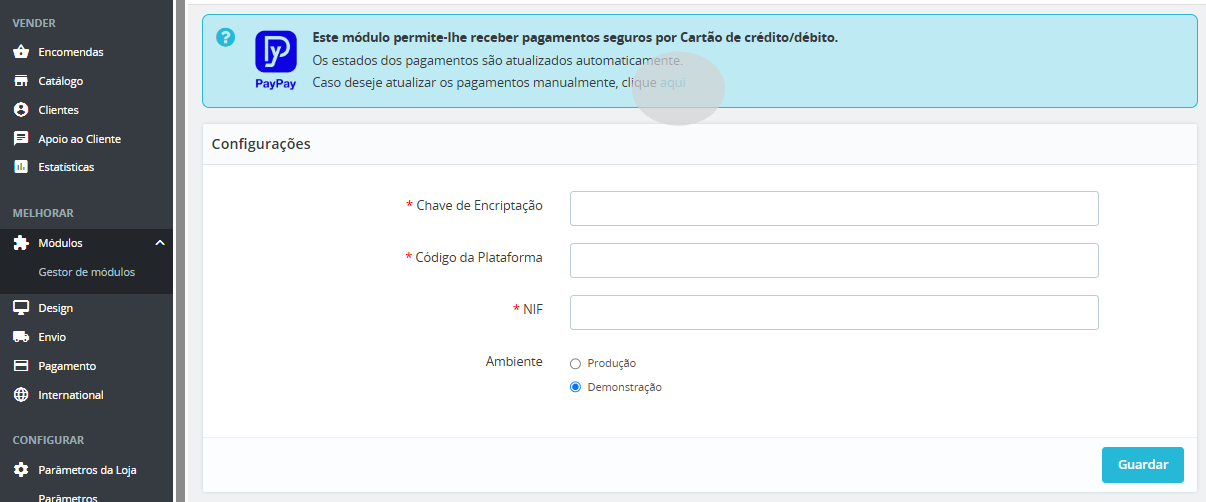
After the previous step, you will be redirected to the admin orders area and the payment status will be updated automatically.